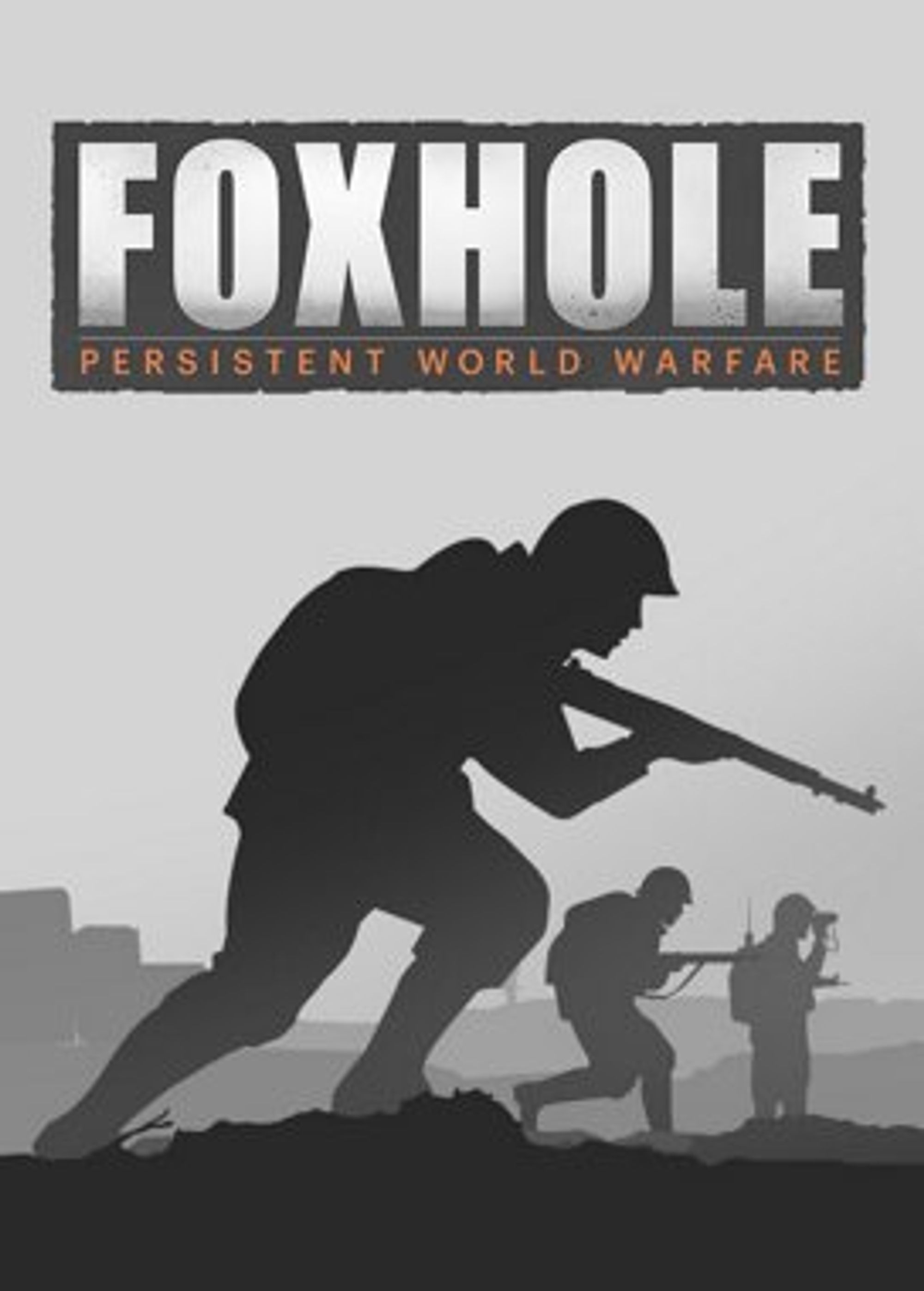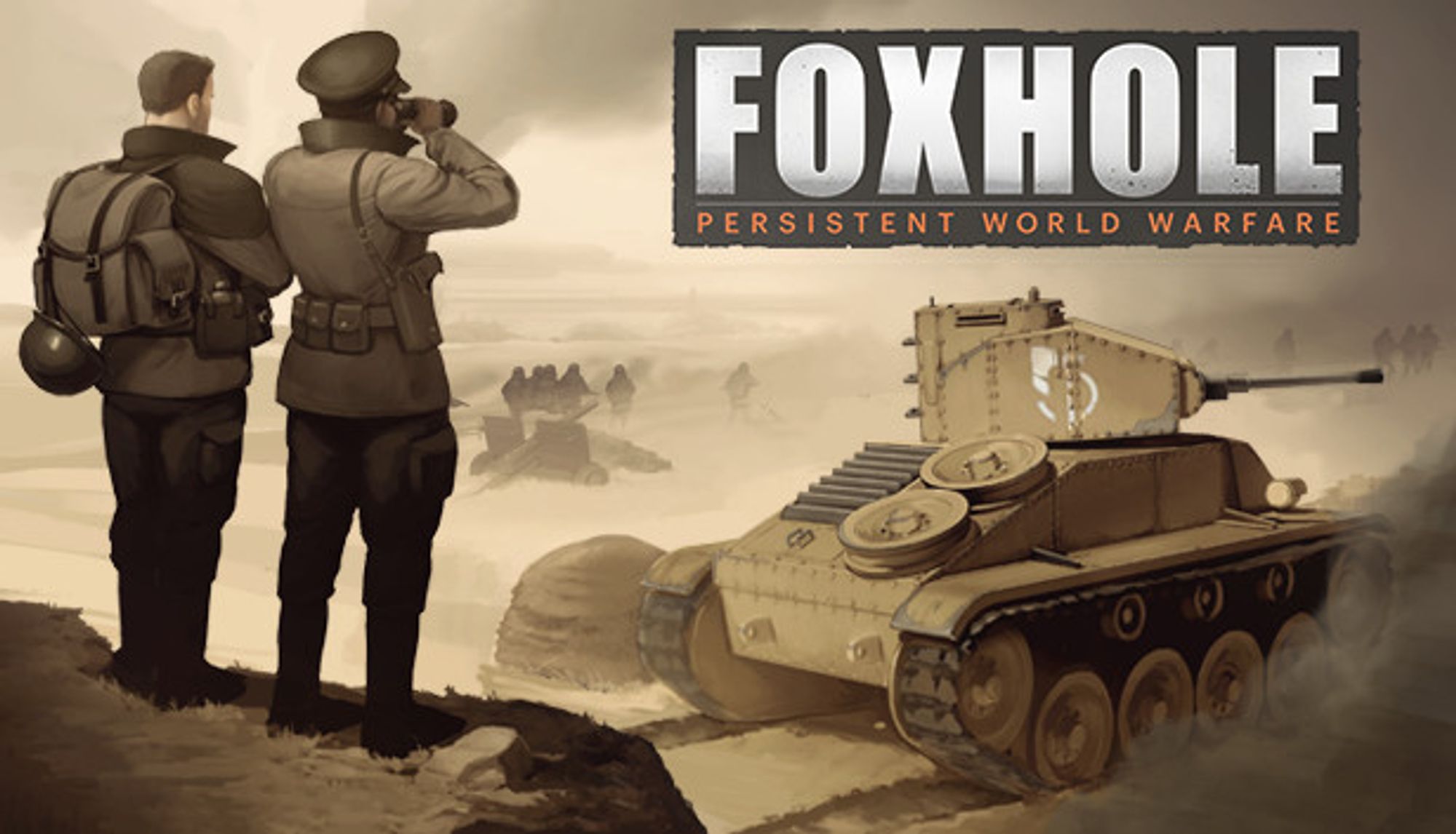Getting Started
First of all, if you picked up the game, welcome to Foxhole. We’re excited to have you on the battlefield.
So now what?
Well, after you get the game installed and boot it up for the first time you will be greated with the main game menu.

On this screen, you can select to start playing, mess with options, see community news, and most importantly switch which server you are playing on. Normally, there will only be “LIVE-ABLE”. However, when the game gets a large spike of players “LIVE-BAKER” and “LIVE-CHARLIE” might be online.
Foxhole’s main servers are known as Shards. A shard contains many servers within. Shards are Parallel Universes and do not affect one another. This allows you to play two different wars, even playing on one or the other faction.
Selecting your Faction!

Will you fight for the Colonials or the Wardens? Here is what to know.
Foxhole will never lock you out of a faction. Even if a faction states it’s over capacity, you can still join! If a faction has too many players, then their respawn timers might be longer.
What is important when deciding a faction?
The first thing to help you decide is, do you have any friends that play. If you do it’s important to talk to them. Once you choose and stay in a faction for six minutes, you will becoming locked to that faction for that war. A full war could last over a month, so do your research with your friends.
The next thing to know is that both factions have unique looks, weapons, vehicles, and more. The game has many many many toys to mess with, so it’s hard to show you everything here. While the factions take the look of the Allied and Axis Powers of World War 2, the game’s world and history lore are not a mirror of real life earth. Many great and wonderful people play on both factions.
If you don’t have any friends that play, choose the faction that you fancy the most and go with it. You can always try out the other faction in the next war.
In the world
Once you have choosen a faction, you will then be able to deploy to the starter region. This first region is a queing and training region. While we will cover a lot of the topics here, we highly recommend going through the basic training course to get the general ideas. In the course you will learn about supplies, respawns, weapons, healing players, and basic logistics. The course might take you about 15 to 30 minutes.
The magical “T” key
Foxhole has a very powerful voice system, and I’d say 95% of the players talk on voice. You can talk to other players around you by holding down “T” on your keyboard. This will allow you to speak to players around you in about a screen’s distance. While the Foxhole community is like no other, there can be rare chances of toxicity. If you need to mute a player you can hold “ALT” and click them, or hit “F1” and find them in the list to the left.
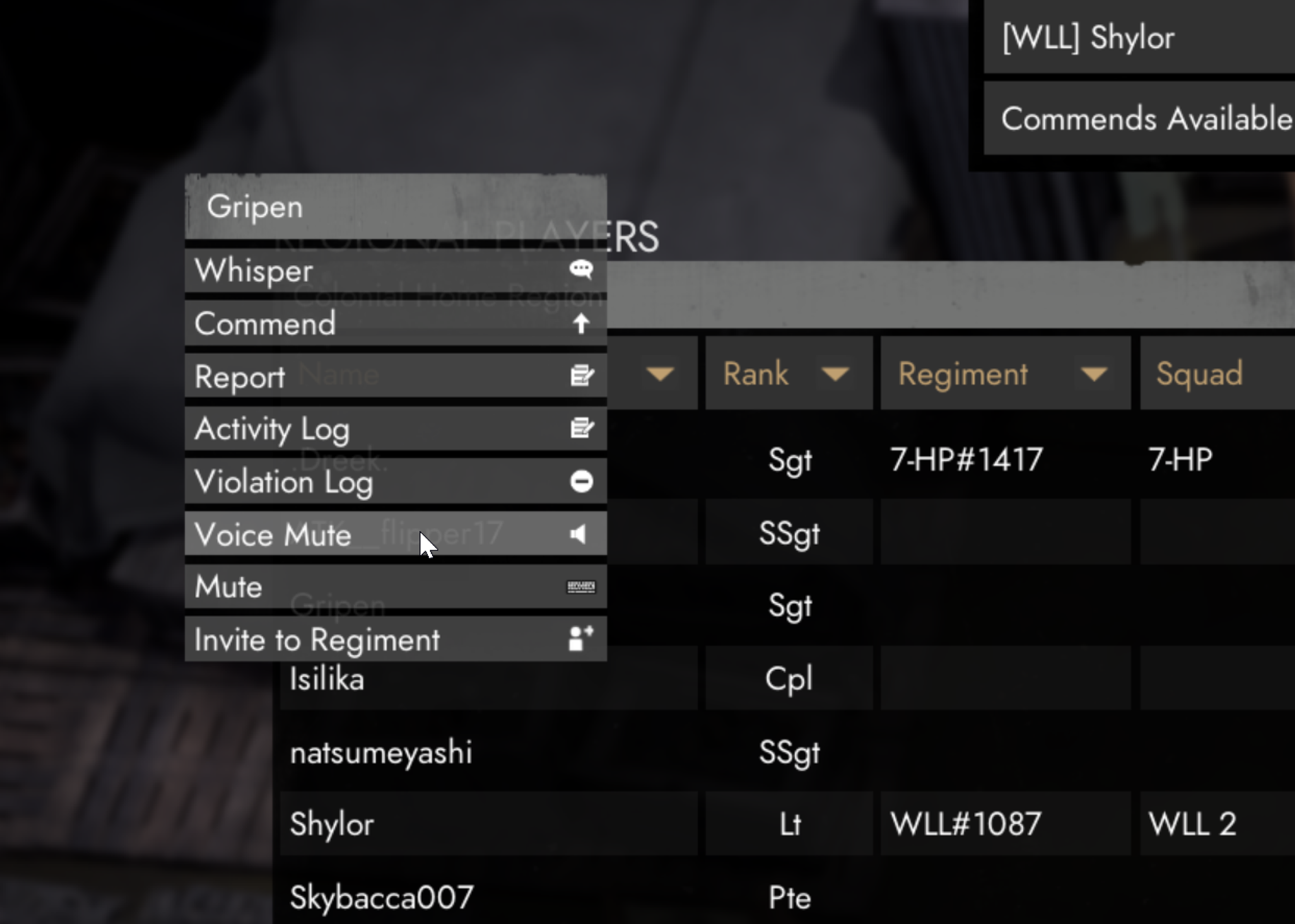
While you can mute players, I’d recommend against it right away. There are good days and bad days in Foxhole, and someone might have just lost 12 hours of effort. The next day you might be on the battlefield with them and would be unable to hear them.
The Community
I’d say the community in Foxhole is like no other. Yeah, other games have voice chat, but Foxhole has something special. You can just stop and talk to players. If you are new, then tell them that. Normally a player will help you get to where you are going, explain something they are doing, or get you in touch with someone that has the time to walk you through getting started. PLEASE do not be afraid to ask for help or guidance, while the first person might not be helpful, the second, or third will take their time to guide you.
Foxhole is a Complex and Deep Game
Foxhole can feel intimidating, and the community understands that. The game has some much designed depth that it actually creates more depth. HOWEVER, you don’t need to know all this depth at first. Your first experience will most likely be getting a rifle and two clips of ammo and shooting a few shots before you get taken out. As you play with the other players in the backlines or in the trenches you will see players use new equipment. That’s a great time to ask how it works and what you might need to know. I highly recommend that you DON’T come into the game thinking you might be driving tanks, trains, and more large stuff right away. Those aspects of gameplay take time, and while you might get the chance to join a tank crew the first day, don’t just jump into the tank sitting on the side of the road and drive off. Respect other players work and efforts. You will get your chance as time goes on.
YOU WILL DIE… ALOT
A lot of people come from other games think they will be Rambo. You will die alot, like ALOT. Even extremely experienced players die all the time. It’s just part of the game. Don’t beat yourself up too much. While you might die every three minutes, a good player might last fifteen minutes on a good spawn. The biggest thing is to not take a lot of equipment. We’ll get into equipment in a bit, just know that you will die, and the other faction players can pick up your dropped gear to use against you and your friends.
Deploying to the War
So you found a friend or finished the tutorial, now what? Well, it’s time to deploy to the full war.

To deploy, you will need to find a deploy location. These will be marked on your map “M” and will be back where you spawned before the training areas. When you get to these “Deploy” areas you will see “Press E to open Deployment Map”. Hit “E” and you will be greated with the world map with diamonds all over it.
The world will look large, because it is. The world is massive and can take you around thirty minutes to drive across, that is if you don’t get attacked in the process. There are a few things to break down here.
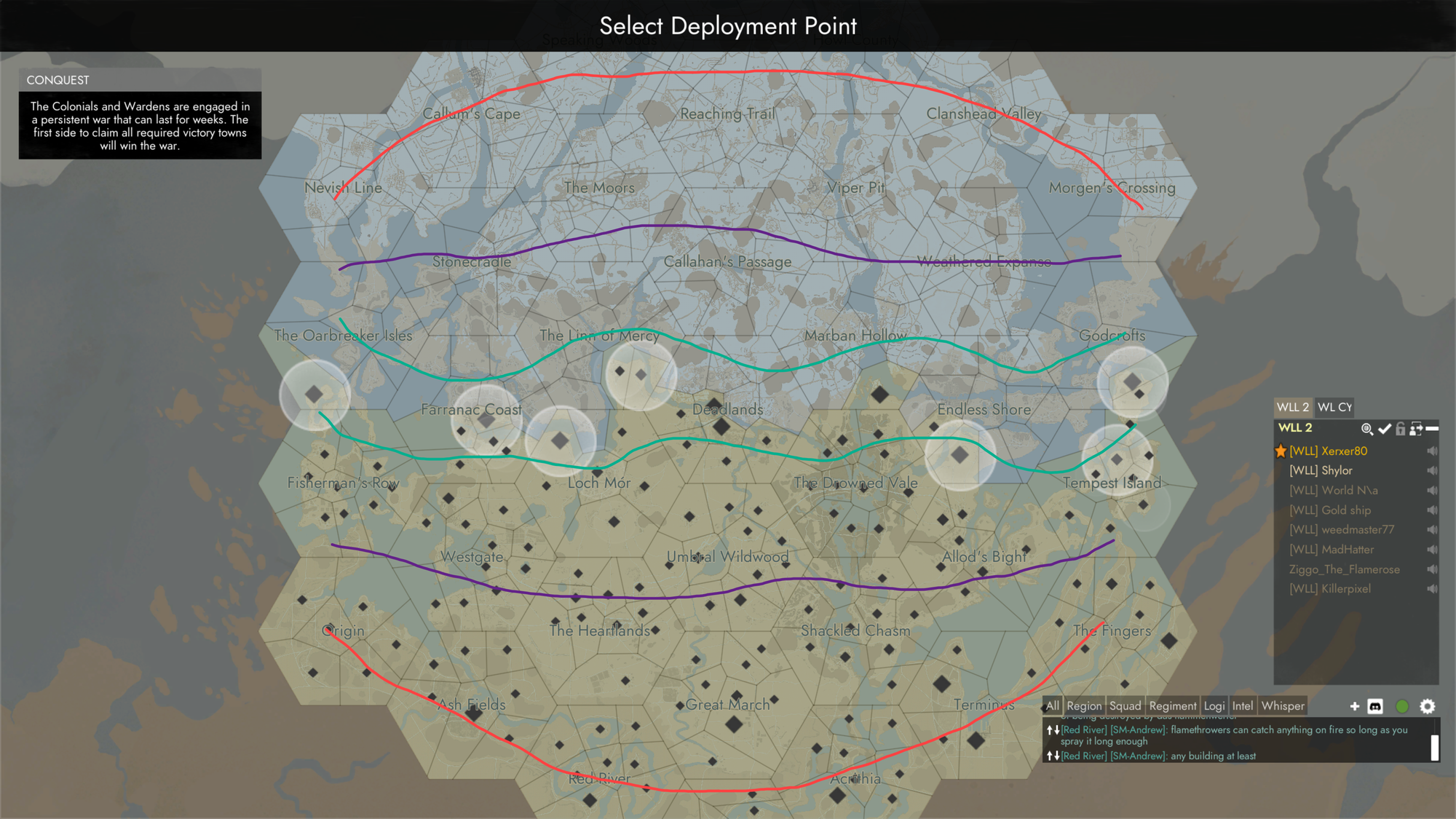
Green and Blue
The green and blue colors show which faction owns what. You won’t be able to spawn in areas that you don’t control. Sometimes you might see a region that is white. This means that region has fallen and both teams are trying to rebuild it to take it back.
Server Hexes (Hexagons)
Above I talked about world shards. World shards are broken down into server hexes. While you can’t travel between world shards, you can transfer between server hexes. It takes about 10 seconds (as long as there is not a queue). A server hex can hold about 300 players (150 on both factions, this number has slow improved over the years). If you are playing with friends, they will be able to direct you to the hex and black dimond they are at.
Black Dimonds
The black dimonds are spawn locations. You can quick travels between areas using them. HOWEVER, your equipment will not stay with you when you travel in this way. You are free to join any diamond, but it’s good to know where you are going. We’ll get to that soon.
Small and Large Dimonds
While I can’t confirm yet (still learning things all the time), the larger diamonds I beleive, mean that they are a bit more busy. The small diamonds mean that there is not a lot of activity.
Flashing White
A dimaond that is flashing white means that that region needs reinforcements. This is a great place for you to spawn if you want to get on the front lines and start shooting.
Flashing Red
A red flashing diamond means that this region is overwhelmed and needs players right away. Again, this would be a great region to jump into, but people might not be able to help you as much, as they might be kind of fantic to defend it.
The Front Lines (Green Lines)
The front lines can be chaos with a lot of people shouting, machine guns blaring, and artillery exploding. It’s not always the best way to learn the game, and if you are new you might find a slight bit more toxcitiy. Just make sure you are not blocking the doorways. People will still help you get going, but it might be hard to hear and they might not have a lot of time. Just go have fun and talk to people.
The Back Lines (Red Lines)
While this game has amazing war scenes, the real magic happens on the back lines. This is where I say that there is no game really like it. The backlines are where logistic players play a lot of time. You see, every gun you grab, and every clip of ammo you shoot is made by another players in the back lines. While some players love this gameplay, not everyone does, and that is fine. You don’t have to play it if it’s not your thing, but maybe give it a chance. In the back lines there is not as much shooting, but you will will hear trucks and players moving around rapidly. Stay to the outside of the roads, or you might just get ran over. It happens, just spawn again. The person most likely didn’t mean it. Also, don’t panic and try to find them and say sorry, they know. Just try not to do it again.
The Mid Lines (Purple Lines)
The mid lines don’t really have a lot going on in them, and might feel wildly empty. While there are people building bunker (trench) bases or Facilities (factories), it will feel abandoned. You can walk aimlessly around for hours. Over time you will know more of what to do in those regions, but it’s not a great place for new players.
Spawning and the Base Menu
After you have picked the diamond, you will then spawn in that area. You will spawn in or near the main building with equipment. You will spawn in a town hall or relic base. These are the same basic building. Once you spawn, you will be able to hit “E” to bring up the buildings menu. There is a lot going on here, so we will break it down.
Player Inventory
Your character’s inventory is in the bottom left of the menu. This will only show you what is in your backpack. If you want to see your personal inventory, you will need to hit “ESC” and press “TAB”.
Base Inventory
The base inventory is right above your player inventory. This inventory is a place to put extra items or things you find. If you see something in there that you might need, you are welcome to grab it.
Base Stockpile and Tabs
The Base Stockpile is a list of every item in the game. However, only the white items are in stock. You will also see a number under the white items. This number shows how many of such item is in stock. You can pull items from the stockpile by clicking it. After a few seconds of assembling, it will show up in your player inventory. If you need to cancel assembling an item, you can hit “ESC” and move your character.
At first you will see all items in the stockpile, but if you are having trouble finding something, you can click the tabs at the top to sort those items.
If you hover over a weapon, it will tell you what type of ammo is needed. Sometimes that ammo is in stock and sometimes it’s not. There is not much you can do until you understand logistics more. The best thing is to let others around you know and that you are new. They might be able to help put in an order for more.
Action Buttons
The action buttons are under the stockpile menu. There are many options here, but we will go through them.
Set Spawn (House)
When you first spawn this option will already be selected for you, but if you go to another location, it might be flashing orange. This happens to remind you to set your spawn. Trust me, it sucks to run to a fight, get killed, and spawn super far back. Make sure you set your spawn as you move closer to the fight.
Submit Inventory (Box with Arrow Up)
If the building inventory fills up and you can’t put anything more into it. You can hit the submit inventory button to push the building’s inventory back into the stockpile. There is nothing wrong with doing this when you need.
Submit Starter Supplies (Hammer with Down Arrow)
This button allows you to submit your hammer, pistol, and pistol ammo. You can use this if you just plan to grab a riffle and some ammo, but I would suggest you just keep that stuff with you. It’s up to you, but I’ve had too many times that I didn’t have the hammer when I needed it.
Submit Large Item (Person with Item on Shoulder)
This option is used if you have a large item. A large item is an item that has to be carried. This might be a tripod or tripod gun, large shells, or rockets. You might not need this button as you can hit “V” to submit items like this when outside of the menu.
Log (Paper with Notes)
The log button allows you to see who put things in and who has taken things out. It’s not really important when you are just getting started.
Base Upgrades
The base upgrade menu to the right of the stockpile allows players to vote for upgrades they think that base needs. You can only vote on options if that building is set as your spawn. You should always vote. Points will be slowly added as players play around that area. We won’t go into much detail about the upgrades. I suggest you just ask what you should vote for.
Equipment
What equipment you get depends on what you want to do. Foxhole doesn’t have direct classes, but different equipment makes you into different classes. If you want to be an RPG launching medic feel free. However, to get started I recommend a rifle and 2 clips of 7.62mm ammo. There can be a few different versions of rifles, so just play around with them and see which one fits your style.
There is a lot of equipment in the game, but a bit too much to cover here.
Finding the Front
Just because you spawned at that location, doesn’t mean it’s the front. The fight might be a bit farther up the road. When you open the building’s menu, you will get an intel update. This will update your map with the latest information. However, this information will slowly get outdated as you play. If you want live data (updated every 5 seconds), you can get a radio, but radios are a bit rarer of an item and should be used for people that know a bit more of staying safe.
Once you get your intel update, open your map, and then look for small dots of your color near the other colored dots. So if you see small green and blue dots near each other, than that would be the front. Close your map and head that way. Foxhole doesn’t have a mini-map, so you might need to open it a few times to make it there.
As you head towards the front look for other places to set your spawn. These will look like bunkers normally. You will normally see other people around those areas. Remember to set your spawn and vote on that bunker base upgrades.
Roles you can Play
Foxhole is a huge game with so many roles. I’ll try to list as many of them as I can. This might help you find your play style.
- Rifleman
- Medic
- Gunner
- Scout
- Partisan
- Hijacker
- Combat Engineer
- Field Engineer
- Truck Driver
- Train Conductor
- Freight Ship Driver
- Scraper
- Supplies Crafter
- Quarter Master
- Base Designer
- Railroad Engineer
- Facility Worker
- Facility Foreman
- Facility Designer
- and so much more
Closing
This kind of wraps up the getting started section for now, but there is so much more. Be sure to check out the fighting and logistic pages for more.
We ♥ Foxhole!
Foxhole Tactics is not affiliated with Foxhole or Siege Camp. We're a website to bring tools and tactics to the Foxhole gamers around the world.
This site may use affiliate links. We may receive commission if you purchase products through our links.
Copyright © 2022 Begeeked Labs, LLC. All Rights Reserved.